New Volunteer
Never previously been a registered Volunteer
This is for new volunteers who have never previously volunteered in Rugby League for a club or team at any age group.
Step 1
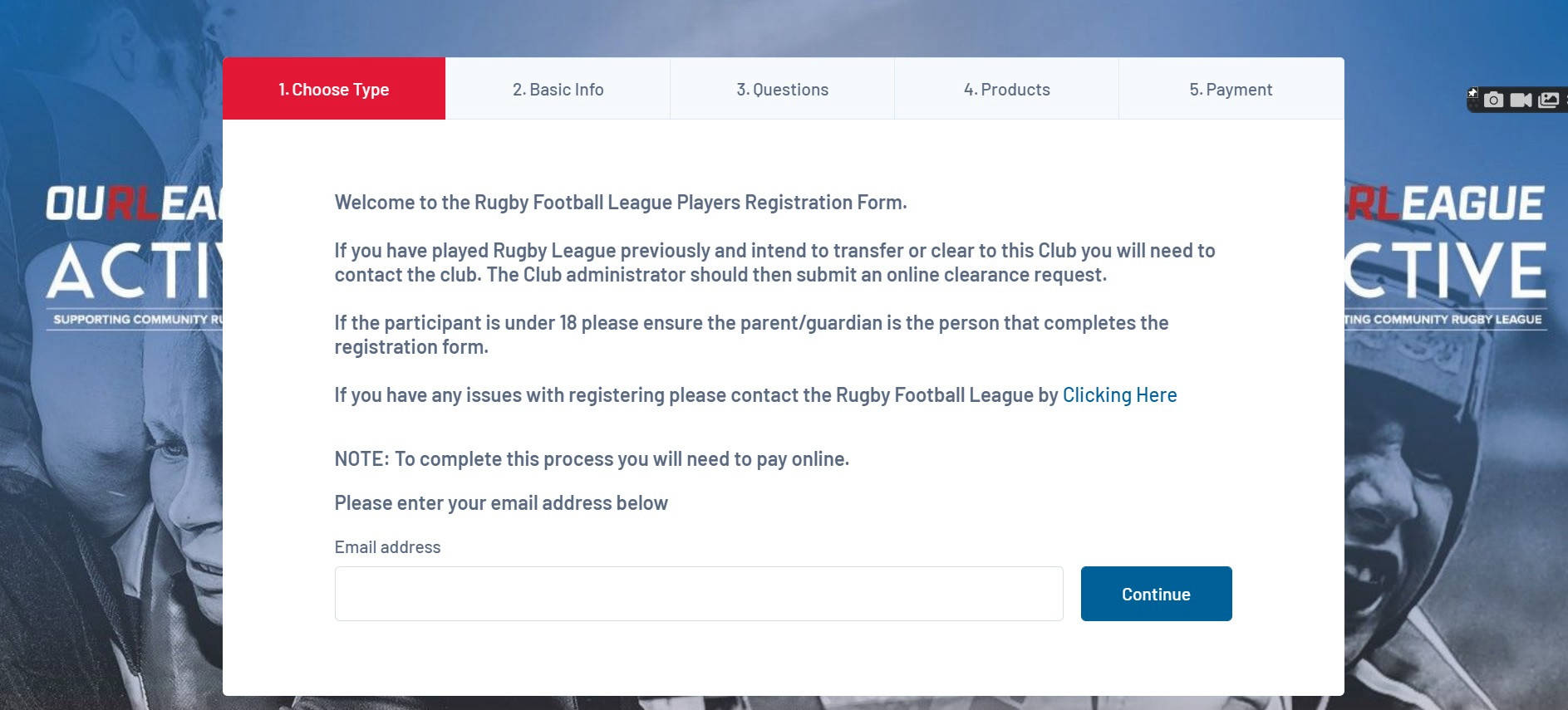
Contact the club you would like to register to in order to get the link to the registration form.
Click the link and enter your email address in the space provided and then click continue.
Step 2
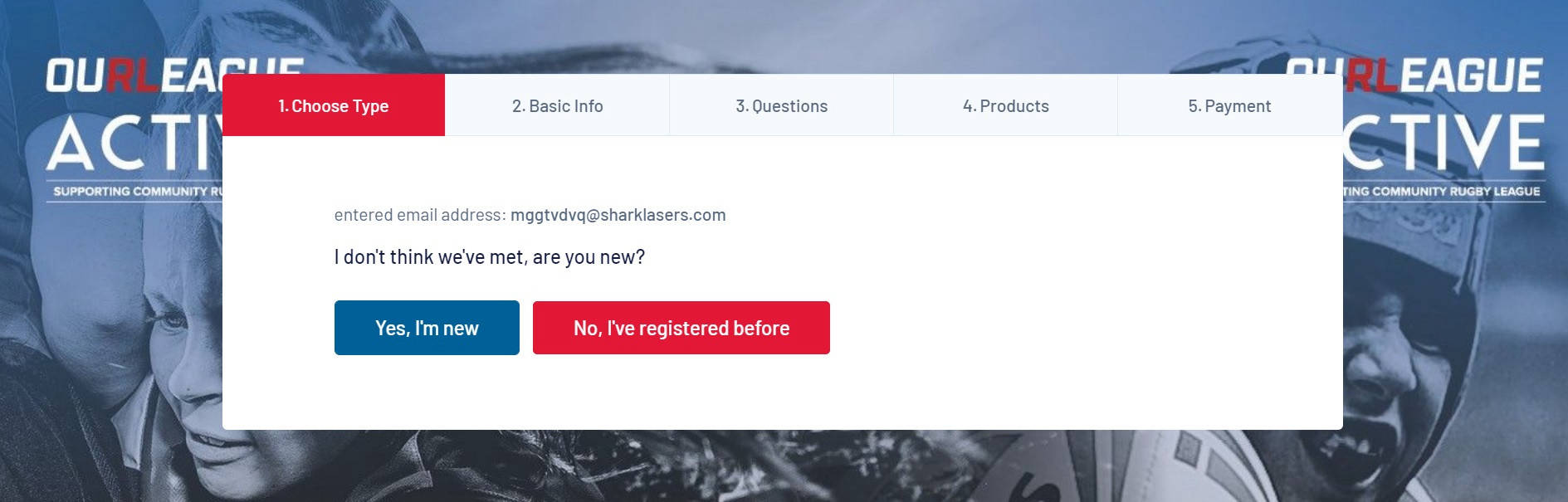
Click on the 'Yes I'm new' button.
Please Note
If you do not see this screen then you have been recognised by the system because you have previously used your email address to register someone else.
Either enter your password (then proceed to step 7) or click forgot password and then complete the steps below.
Step 3
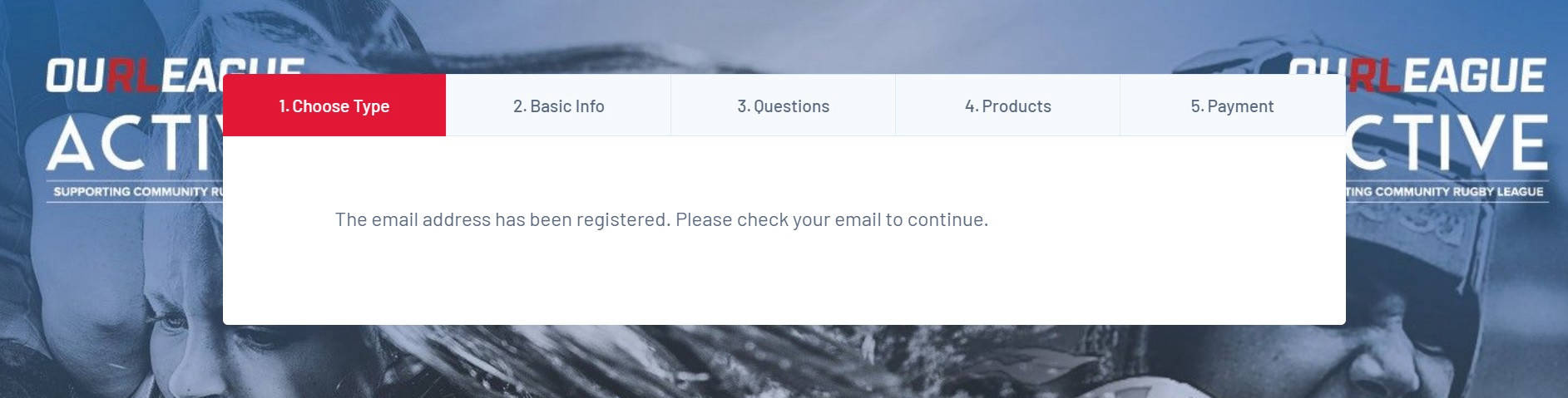
An email will be sent to the address that you entered and you will be required to set up a password by following the link in the email.
Please be aware that the link will expire after an hour so ensure the password is reset as soon as possible.
Step 4

Log into your email account. You should have received an email from GameDay. Please check your junk/spam folder if you have not received the email within 15 minutes.
Click on the 'Click to set password' link highlighted in blue within the body of the email.
Step 5

Once you have clicked the link you be taken to a screen that requires you to enter a password.
The password you choose needs to be at least six characters long, contain at least one upper and lower case character and have at least one number in it.
You will be required to enter your password twice in the two boxes provided and then click the 'Save password' button.
Step 6

You have now set your password.
Click on the link to continue.
Step 7

Select the club that the volunteer is registering for from the drop-down list.
Step 8

You now need to submit some basic information about the volunteer you are registering.
Any field followed by a red asterisk is compulsory.
When you have completed each field click the 'Continue' button.
Step 9
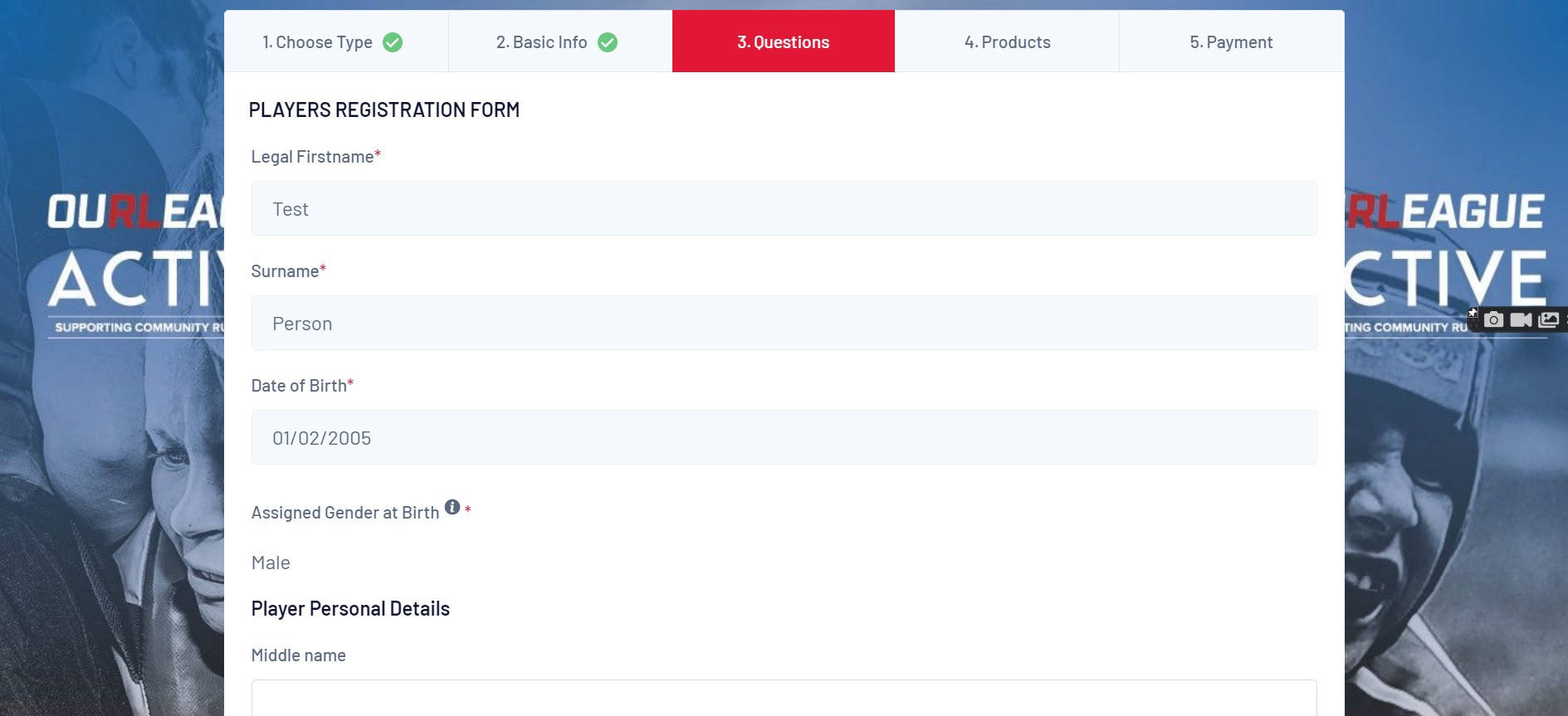
You now need to enter some extra information about the volunteer you are registering.
Any field followed by a red asterisk is compulsory.
On this screen you also have the opportunity to upload any photos or supporting documentation to your registration. Failure to upload a photo for Touch Line Manager and Coaching roles will result in a delay in receiving your PDF card.
You will have to tick the box to agree to the terms and conditions.
Step 10
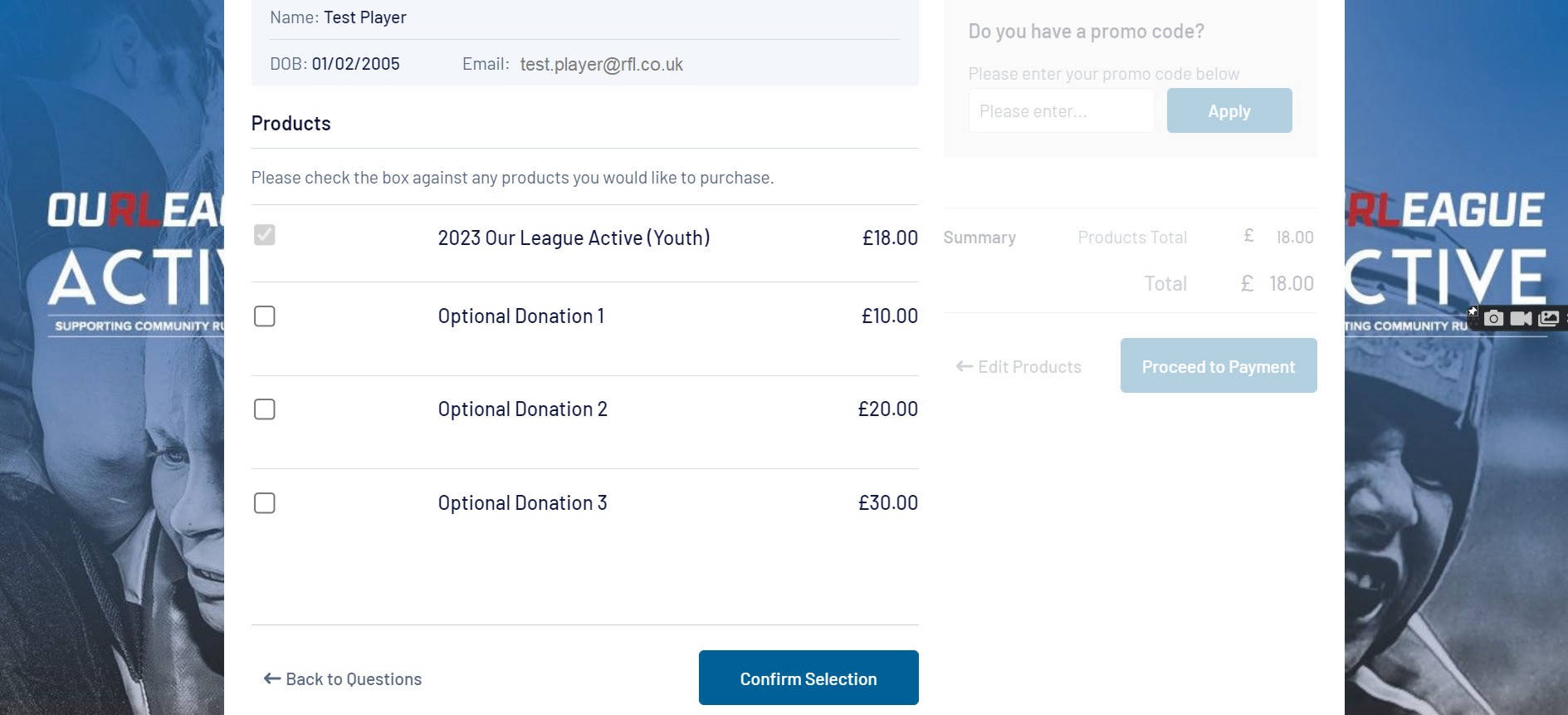
Volunteers have the option to join Our League Active which gives access to all the membership benefits. There is also the option of making a donation to support the community game.
Click the 'Confirm Selection' button.
If you have joined Rewards4 via your Our League account, you will be able to see the value of your points on the right of the screen. If you would like to use your points to pay for all or part of your Our League Active membership fee, simply enter the amount in the promo code box and it will be deducted from the total cost of your fee.
(Please Note You must have the same email address on your GameDay and Our League accounts for your Rewards4 points balance to display. You are not required to enter the £ sign when inputting the value of points you would like to spend).
Click the 'Proceed to Payment' button.
Step 11
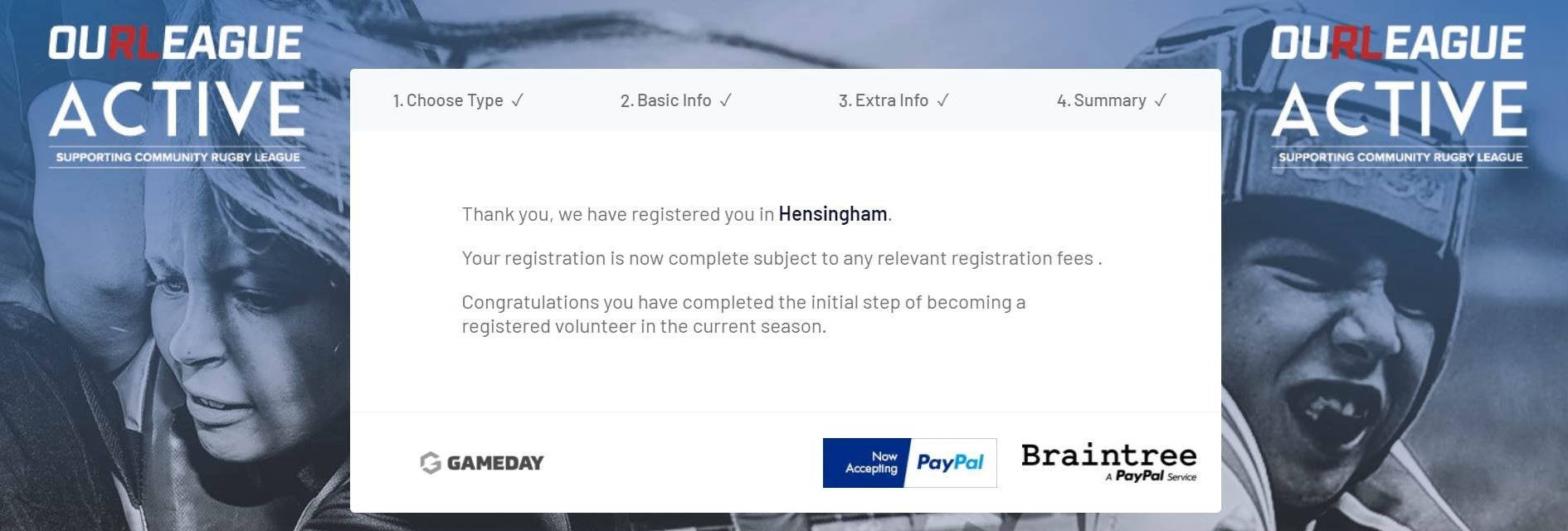
The registration process is now complete and your submission will go to league level for approval.
You will receive an email confirming your registration is now pending approval.
Once reviewed by the league you will receive a further email informing you that your registration is approved/rejected.
