Paying a Players OLA Fee
This process can only be used if you are paying for a player who is already registered at your club in a previous season.
If a player is registering at your club for the first time or transferring, then they will have to pay the fee for themselves.
Step 1

Log into your passport account
Step 2

Click on 'Membership & Competition Management'.
Step 3

Click on your clubs logo.
Step 4

Click on Participants then List Participants.
Step 5

Select the player you want to pay for.
If you are paying for a player before they have registered in 2024 then you need to change the season filter to 2023 and then select the player you wish to pay for.
Step 6

Click on Transactions
Step 7

Click on Add Transaction
Step 8

Select the relevant fee from the Product drop down list.
If the player is aged 18 or over and not eligible to play Youth Rugby League select: 2025 Our League Active (Adult)
If the players True Age group is 12 to 18 select: 2025 Our League Active (Youth)
If the players True Age group is 7 to 11 select: 2025 Our League Active (Junior)
Those taking part in Southern-based competitions should choose 2025 Our League Active (SL Adult) or 2025 Our League Active (SL Youth).
Step 9

Click on Update Transaction
Step 10

Click Return to Transactions
Step 11

Tick the Pay box and then click Pay via Online Credit Card Gateway
Step 12

Click on Proceed To Payment
Step 13
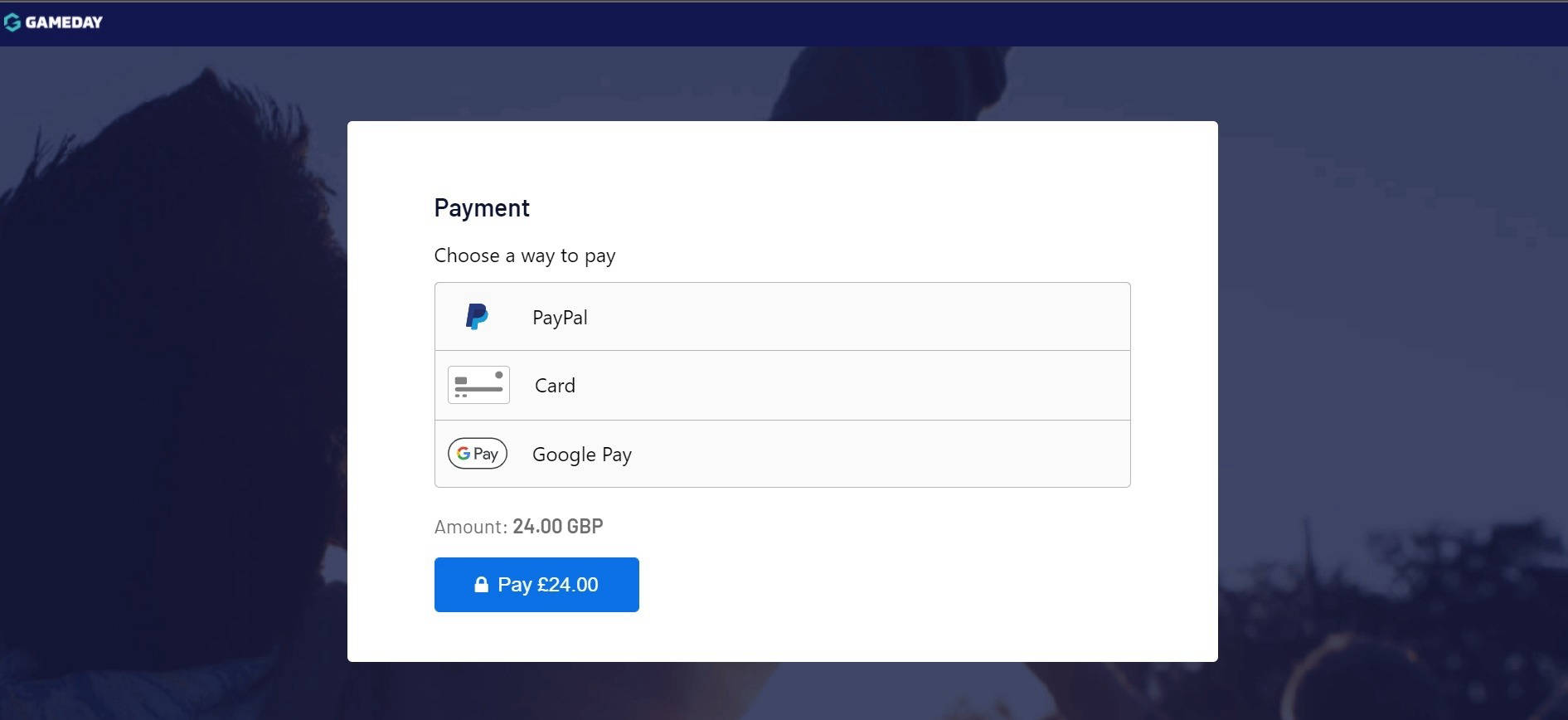
Select you payment method and click Pay
Step 14
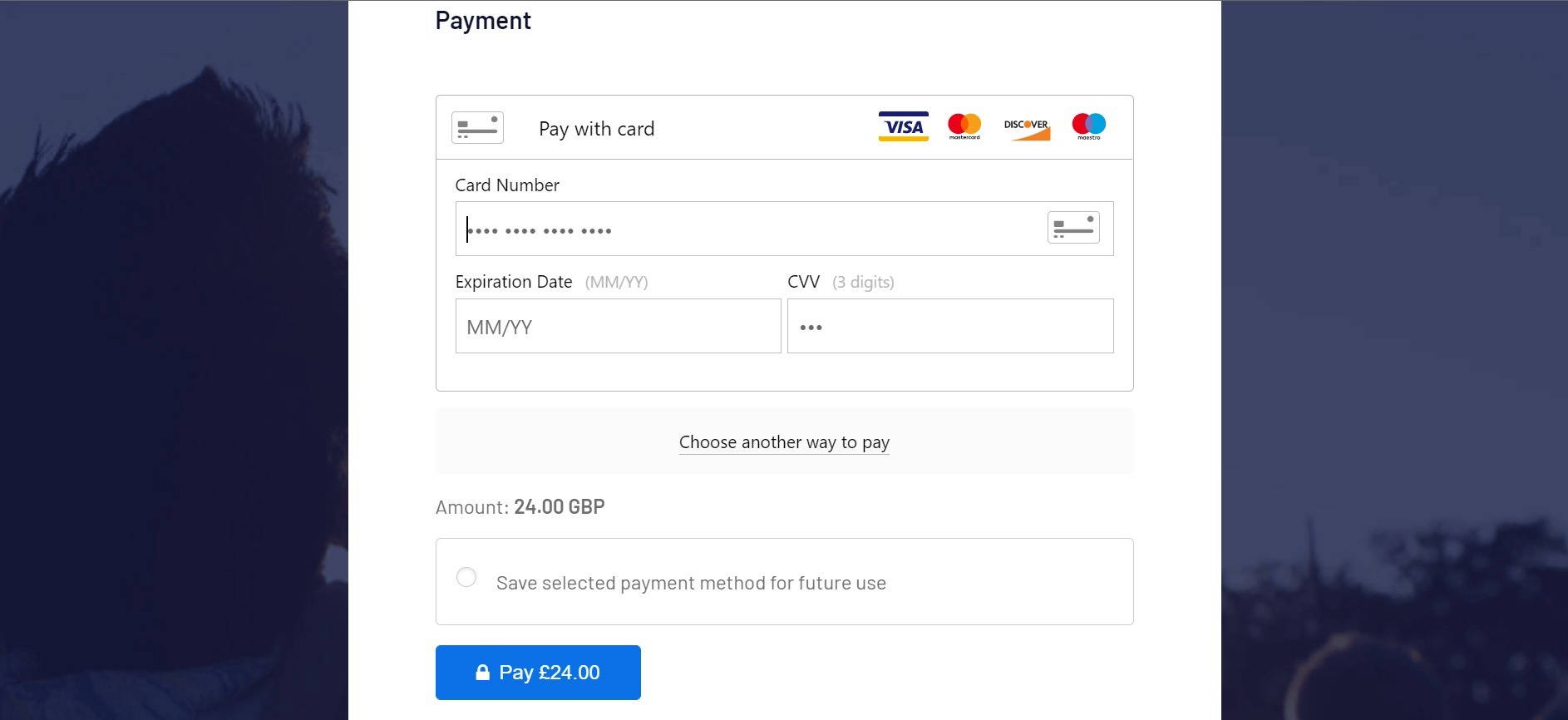
If you have chosen to pay by card you will be asked to enter your card details.
If you have selected one of the other payment methods please follow that process through to conclusion.
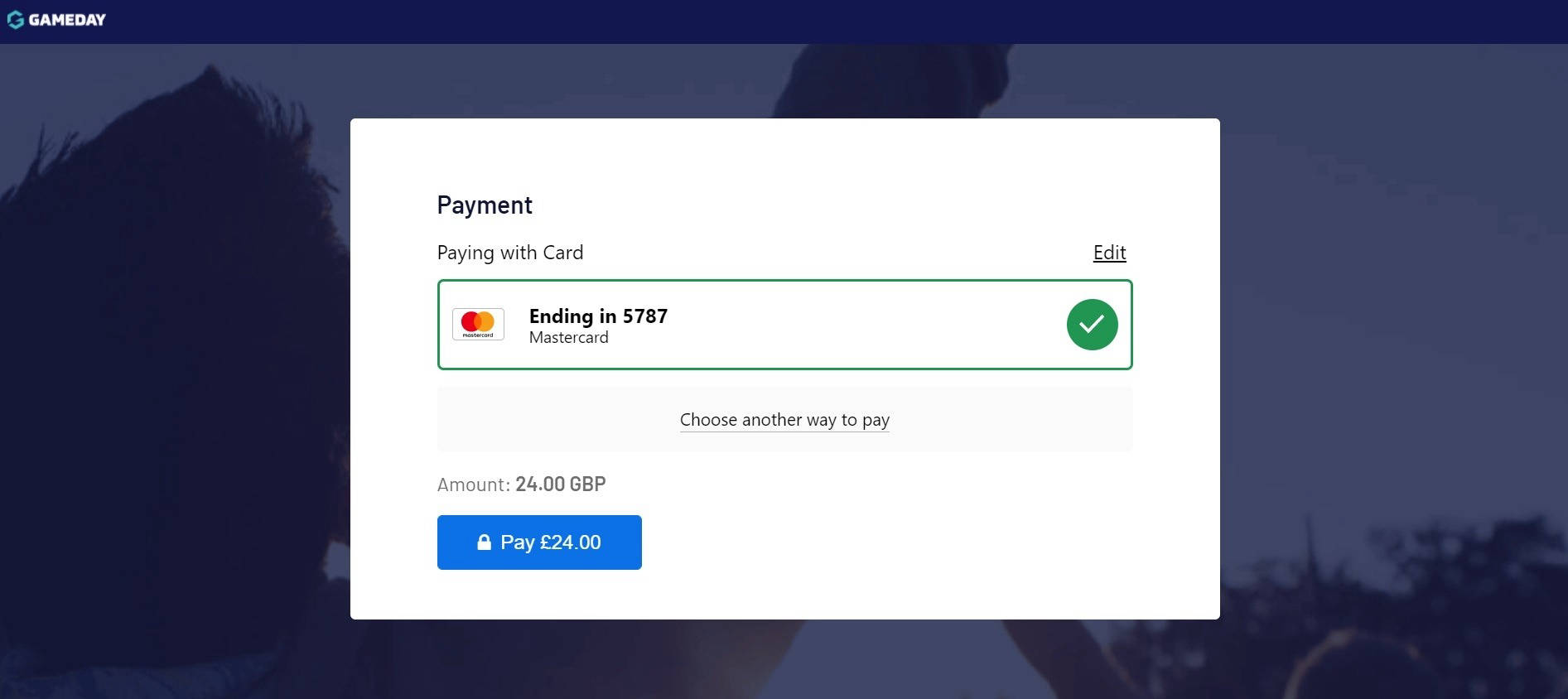
On clicking 'Pay' you will be presented with a screen showing the card you have entered with the option to change your payment method.
Click 'Pay' to complete the payment process.
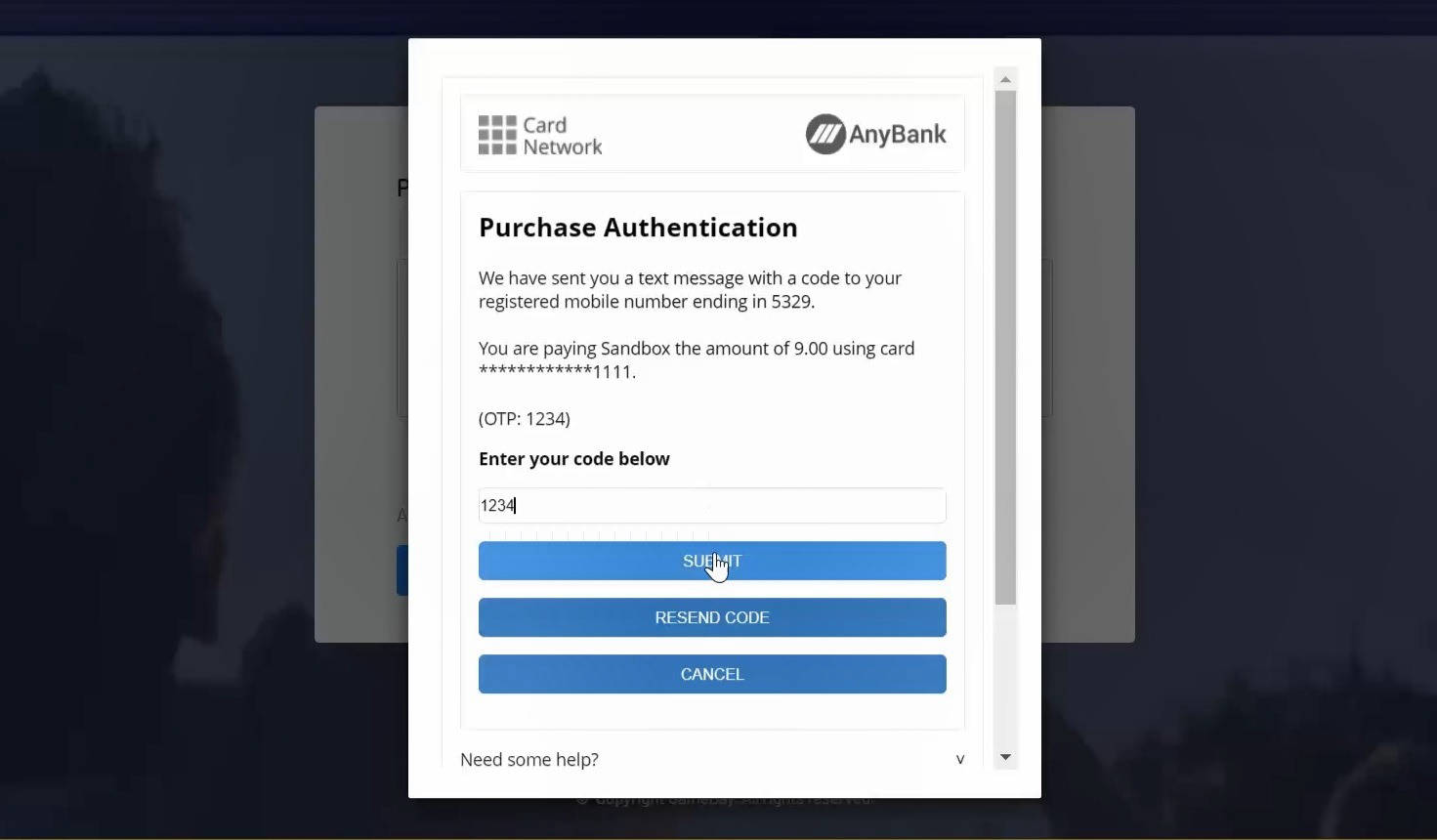
Depending on your bank you may be asked to authorise your payment. If this is the case you will need to enter a code that will have been sent to your mobile phone. It is essential that you complete this step otherwise your payment will not go through and your registration will not be completed.
Step 15
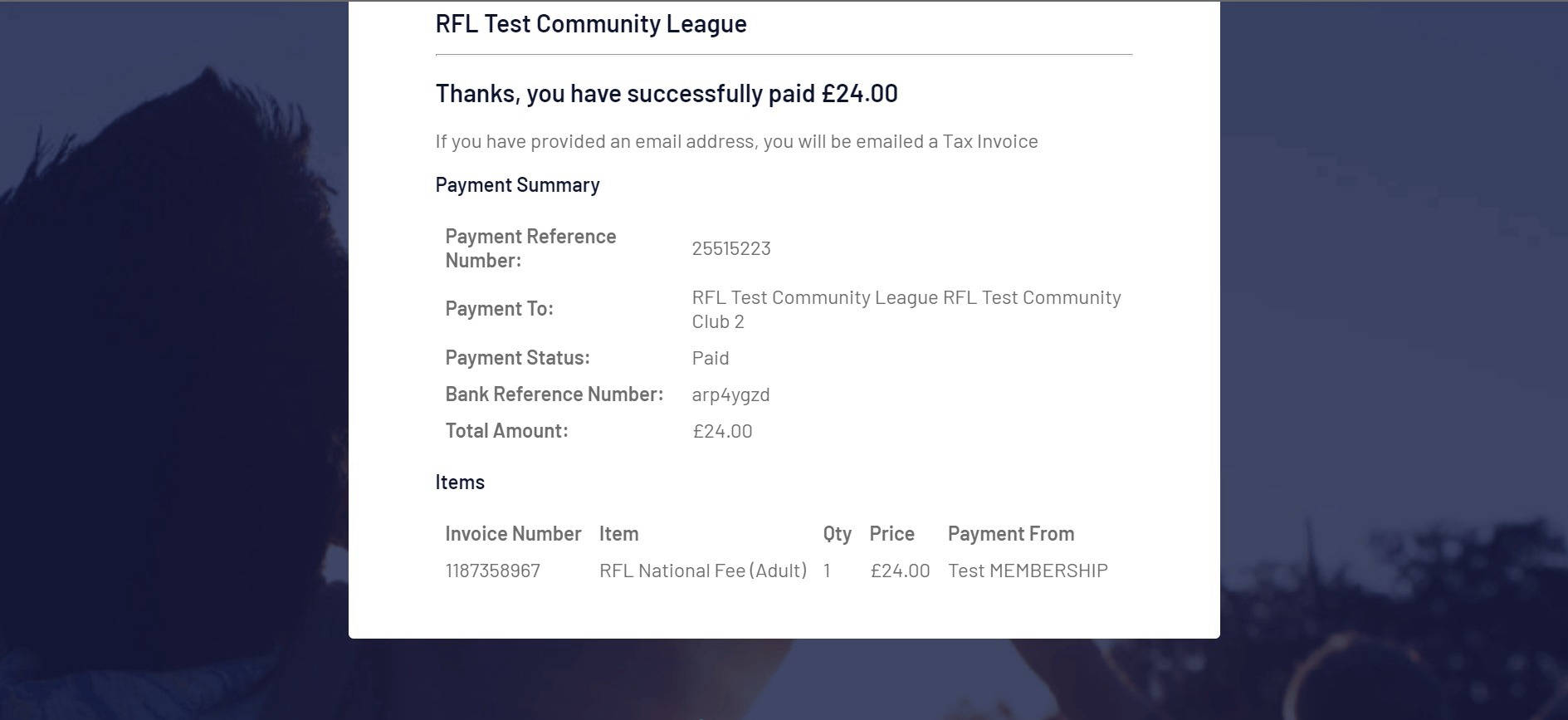
You have now completed the payment process.
The player you have paid for now needs to complete the registration form. As they have already been paid for, they will not be asked to pay again when completing the registration form.
