Password Reset
How to change your password
This is for anyone who wants to know how to change their password.
Step 1
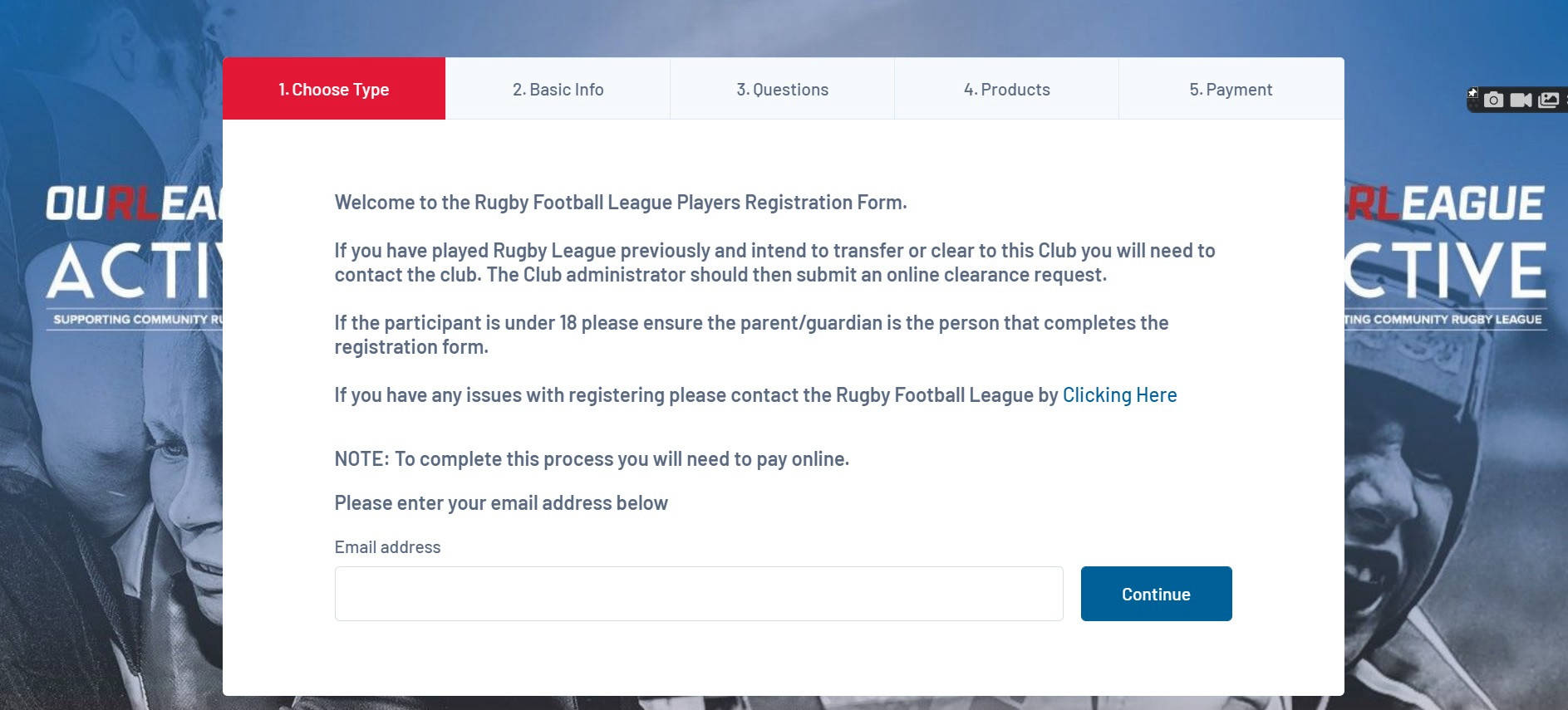
Enter your email address in the space provided and then click 'Continue'.
Step 2
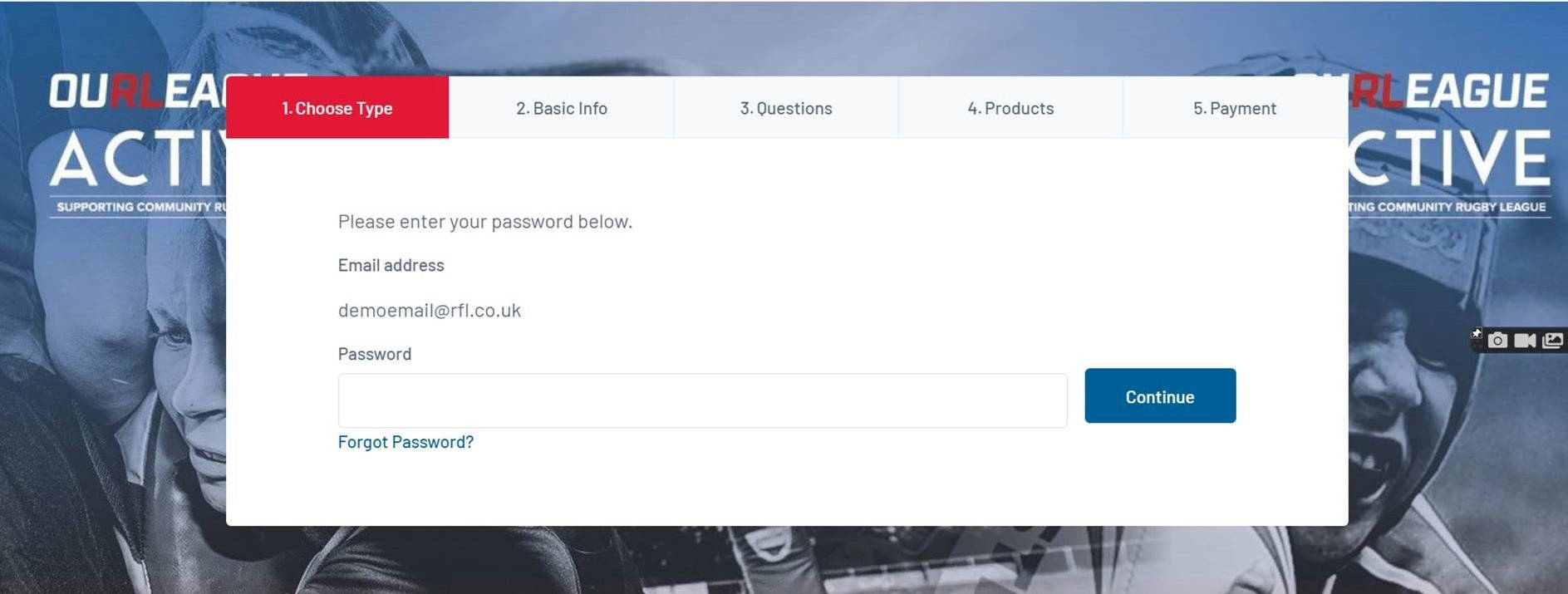
Click on the 'Forgot Password' Link.
Step 3

An email has now been sent to the email address you have provided.
Log into your email account in order to continue.
Step 4

Once you have logged into your email account you should be able to see an email from Game Day.
If you have not received the email within 15 minutes please contact the Rugby Football League on 0330 111 1113 or email gamedaysupport@rfl.co.uk
Within the body of the email click on the 'Click to reset password' link.
Please be aware that the link will expire after an hour so ensure the password is reset as soon as possible.
Step 5

Once you have clicked the link you will see a screen that requires you to enter a password.
The password you choose needs to be at least six characters long, contain at least one upper and lower case character and have at least one number in it.
You will be required to enter your password twice in the two boxes provided and then click the 'Save password' button.
Step 6

You have now set your password.
Click on the link to continue.
Step 7
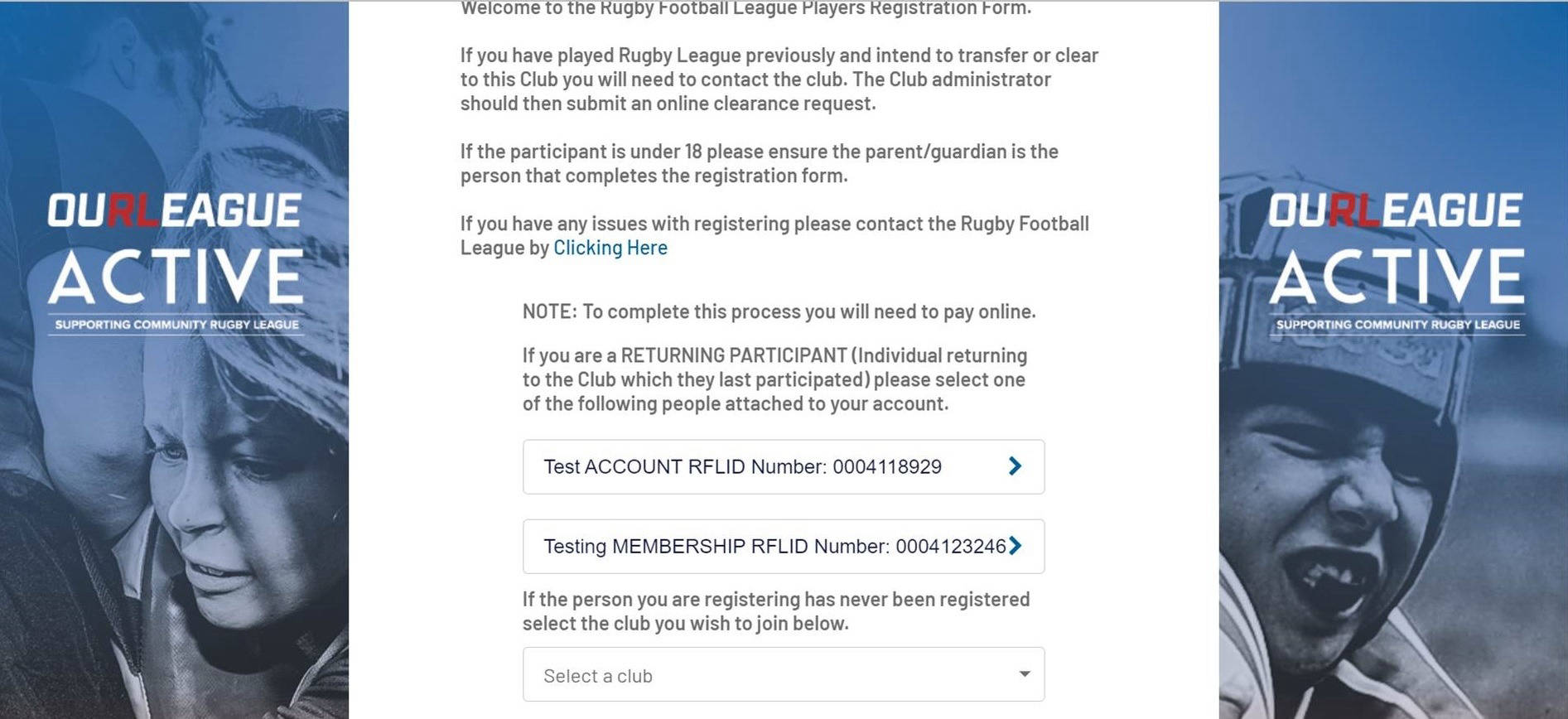
You now have access to your account and can proceed with your registration.
If you have not been able to access your account please contact the Rugby Football League on 0330 111 1113 or email gamedaysupport@rfl.co.uk
